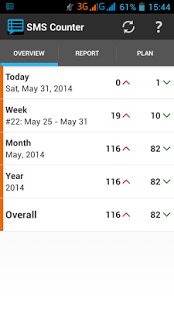SMS Counter 3.3.30
Free Version
Publisher Description
DISCLAIMER: This app uses unofficial APIs that are not part of the Android SDK released by Google and/or the Android Open Source Project. Hence, this app may not work on all phones.
Read more about this here. http://goo.gl/8EQl2N
Do not request me for Dual SIM support or other features that are not included in the official SDK.
Because of the Open Source nature of Android, it is easy for manufactures to modify Android to add such features.
Also, access to these features is not granted by manufacturers to developers by ways of APIs and SDKs.
In simple words, this app counts your texts at definite intervals, in a pretty advanced way!
-Breaks up SMS usage per contact.
-Supports multi-part texts.
-Uses Android’s built in counting methods.
-Counts automatically in background.
-See reports by days of a month or months of a year.
-Be warned when you run out of your plan with notifications.
-See volume of sent/received texts for a given time frame with ability to sort.
Permissions required:
RECEIVE_BOOT_COMPLETED - Update count, start monitoring for sent messages and count widgets at boot.
RECEIVE_SMS - Start counting when SMS is received.
READ_SMS - Get character count of each SMS message.
READ_CONTACTS - To break down character count by name on long press of list item.
The following permissions are required by Google Analytics to track usage statistics, by Crashlytics to report app crashes and by Google AdMob to show ads.
INTERNET
ACCESS_COARSE_LOCATION
ACCESS_NETWORK_STATE
About SMS Counter
SMS Counter is a free app for Android published in the Telephony list of apps, part of Communications.
The company that develops SMS Counter is Harsha Alva. The latest version released by its developer is 3.3.30.
To install SMS Counter on your Android device, just click the green Continue To App button above to start the installation process. The app is listed on our website since 2015-03-30 and was downloaded 25 times. We have already checked if the download link is safe, however for your own protection we recommend that you scan the downloaded app with your antivirus. Your antivirus may detect the SMS Counter as malware as malware if the download link to harsha.smx is broken.
How to install SMS Counter on your Android device:
- Click on the Continue To App button on our website. This will redirect you to Google Play.
- Once the SMS Counter is shown in the Google Play listing of your Android device, you can start its download and installation. Tap on the Install button located below the search bar and to the right of the app icon.
- A pop-up window with the permissions required by SMS Counter will be shown. Click on Accept to continue the process.
- SMS Counter will be downloaded onto your device, displaying a progress. Once the download completes, the installation will start and you'll get a notification after the installation is finished.